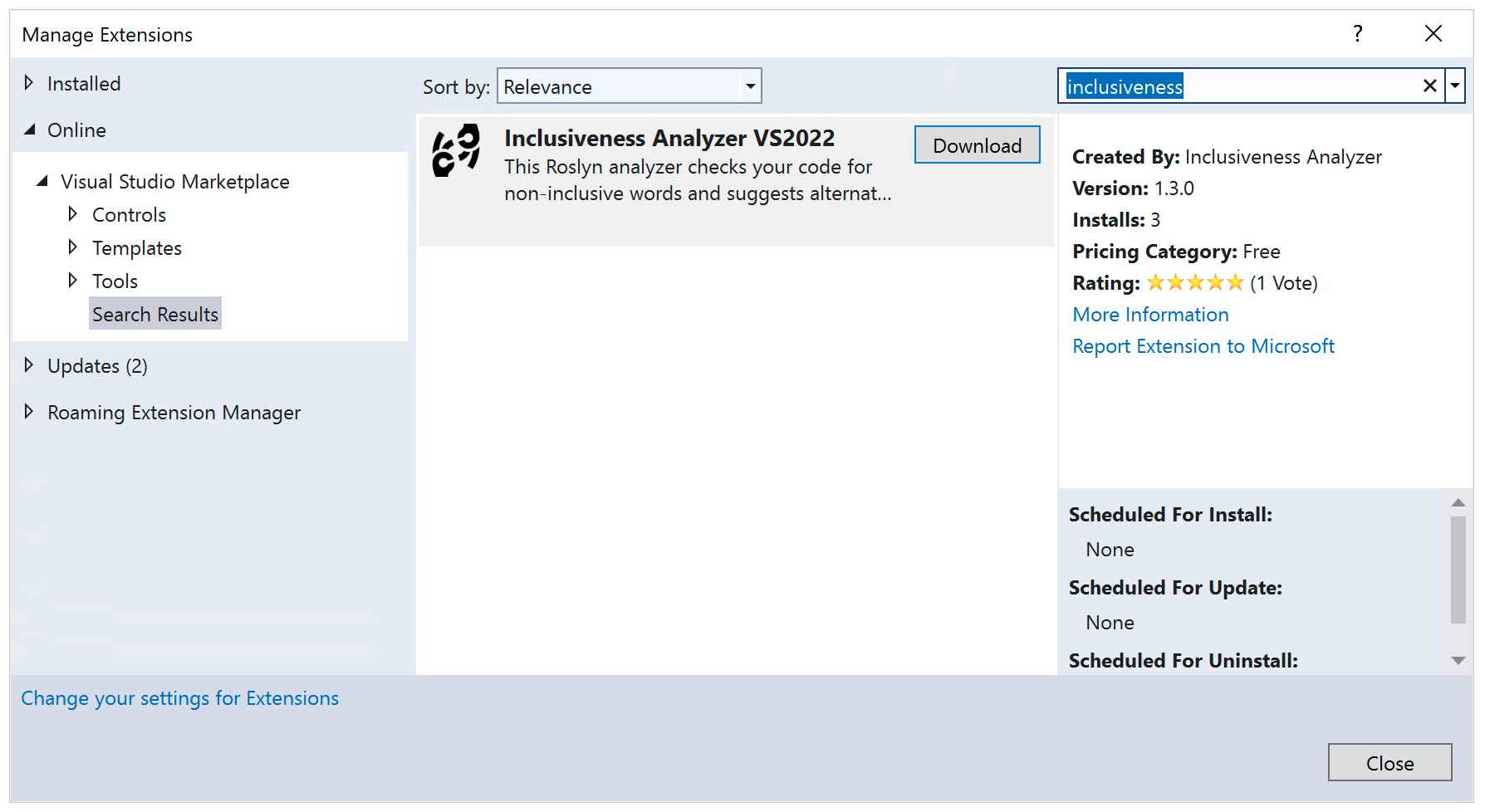If you would like the Inclusiveness Analyzer to run on any Visual Studio Project, you can install the extension directly into Visual Studio.

How it works
The Visual Studio Extension action can be installed in Visual Studio. Once installed you will benefit from real-time automated detection of non-inclusive terms in any C# project you work on.
- View and install Inclusiveness Analyzer for Visual Studio 2022
- View and install Inclusiveness Analyzer for Visual Studio 2019
- Provide feedback and report issues
Install the Visual Studio extension
- Open Visual Studio 2019 or Visual Studio 2022
- Select Extensions from the menu
- Select Manage Extensions
- Search for Inclusiveness
- Select Download
The extension is scheduled for install. Your extension will be installed after all instances of Visual Studio have been closed.