The Inclusiveness Analyzer can be added to any C# project. Just install using NuGet and start writing code. The extension will be automatically loaded in Visual Studio for anyone that opens your project. Using the NuGet package is best when you are working on a project with a team.

How it works
The Inclusiveness Analyzer can be added to any C# project. Just install using NuGet and start writing code. The extension will be automatically loaded in Visual Studio for anyone that opens your project. Using the NuGet package is best when you are working on a project with a team.
Install using the NuGet Package Manager user interface
- Open the C# project using Visual Studio
- Select Tools from the menu
- Select NuGet Package Manager
- Select Manage NuGet Packages for Solution…
- Select Browse
- Search for inclusiveness
- Select the checkbox next to the project(s)
- Select Install
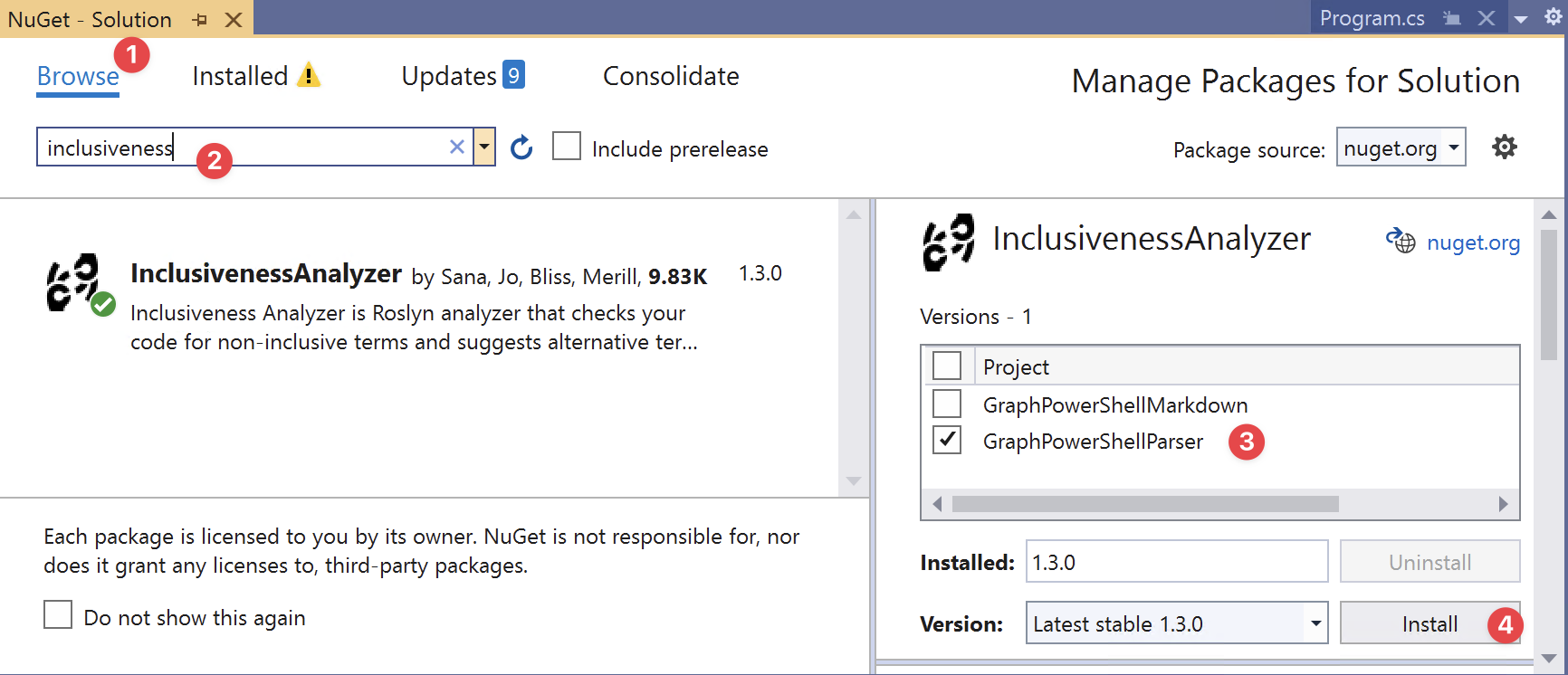
Install using the NuGet Package Manager console
- Open the C# project using Visual Studio
- Select Tools from the menu
- Select NuGet Package Manager
- Select Package Manager Console
- Run
Install-Package InclusivenessAnalyzer
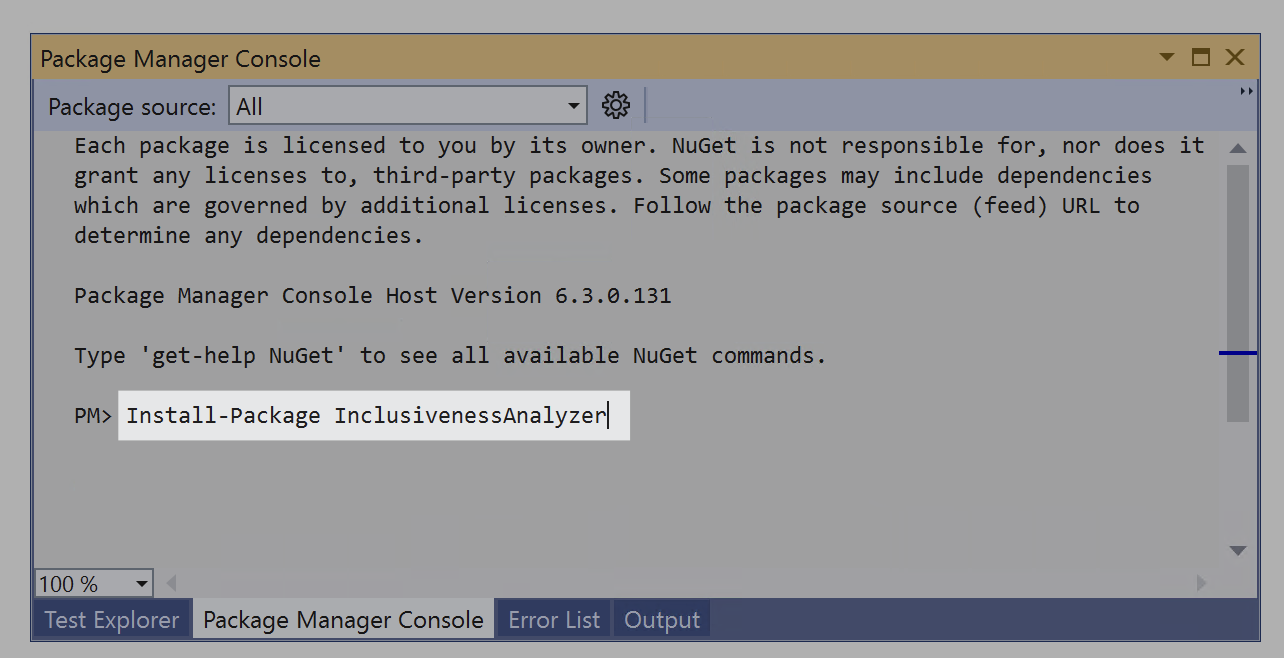
Important Note: The Inclusiveness Analyzer is only used during development time and does not affect your projects outputs or binaries.